The Ultimate Guide To Project Management Tools: Choosing The Best For Your Team

In today's fast-paced business environment, effective project management is essential for success. A study by the Project Management Institute (PMI) reveals that organizations with high project management maturity waste 28 times less money than those with low maturity. This highlights the importance of using the right project management tools. Choosing the best software can enhance collaboration, streamline processes, and ultimately drive project success. This guide will explore key features, types, and top tools available in 2025.

Understanding Project Management Tools
Project management tools are software applications designed to assist teams in planning, executing, and managing projects efficiently. These tools help organize tasks, facilitate communication, and monitor progress. With so many options available, selecting the right software can be daunting. However, understanding their importance and functionality is key to making an informed choice.
Key Features to Consider
When evaluating project management tools, consider the following essential features:

Collaboration
Effective team collaboration is crucial for project success. Look for tools that offer features like real-time messaging, shared calendars, and document sharing. This ensures everyone stays on the same page, reducing misunderstandings and improving efficiency.
Task Management
A solid task management system allows teams to create, assign, and track tasks easily. Features such as due dates, priority levels, and progress tracking help keep projects on track and ensure accountability among team members.
Workflow Automation
Automating repetitive tasks can save time and reduce errors. Look for tools that offer automation features, such as task assignments, reminders, and status updates. This not only streamlines workflows but also allows team members to focus on more critical aspects of the project.
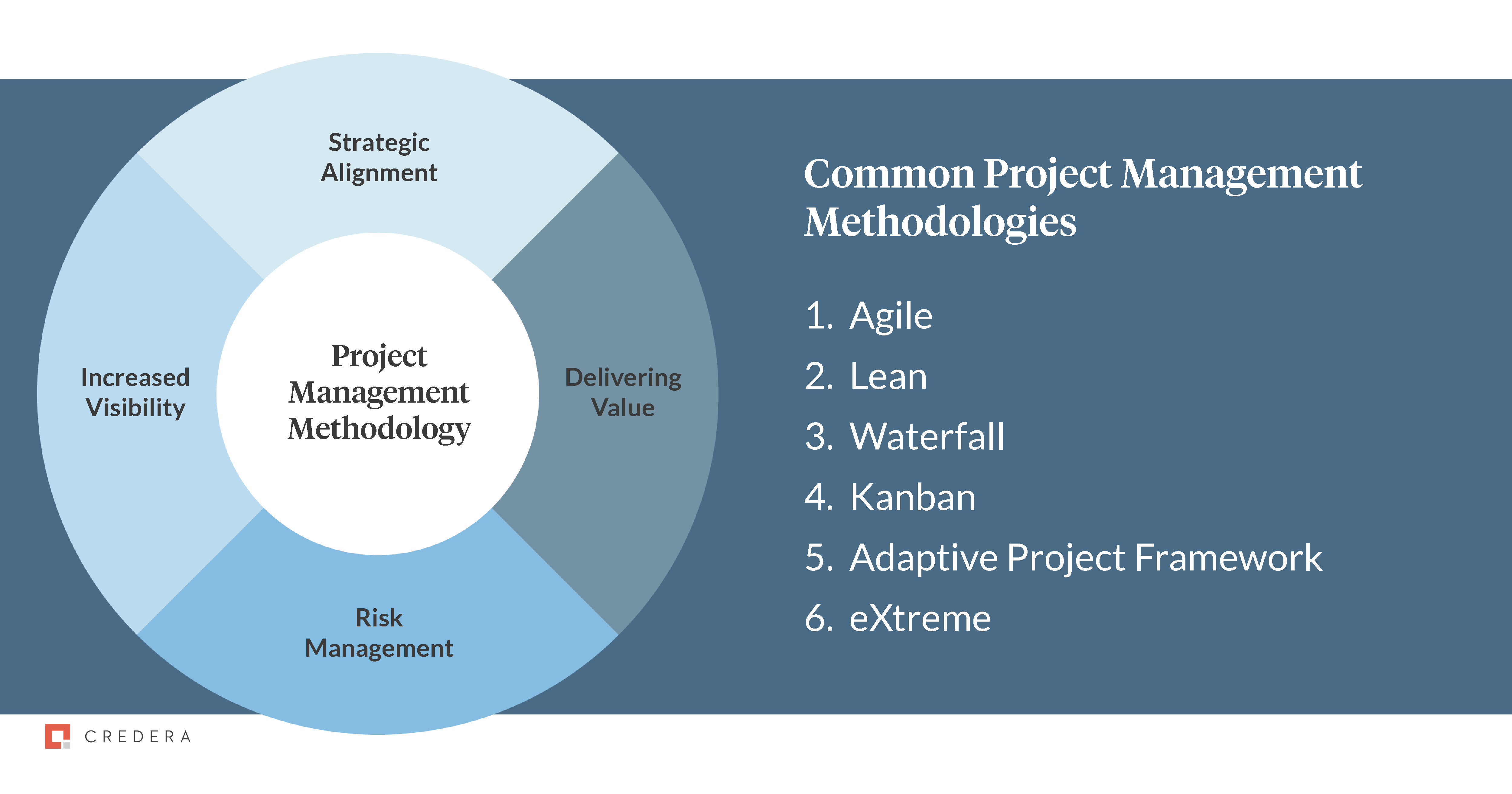
Types of Project Management Tools
Understanding the various types of project management tools can help you choose the best fit for your team.
Cloud-Based Project Management
Cloud-based tools, such as Asana and Trello, allow teams to access project information from anywhere. These tools are particularly beneficial for remote teams, as they facilitate collaboration across different locations.
Agile Project Management
Agile tools, like Jira, focus on iterative development and flexibility. They are ideal for teams that need to adapt quickly to changing project requirements. Agile methodologies promote collaboration and continuous improvement, making them popular in software development.

Traditional Project Management Software
Traditional tools, such as Microsoft Project, follow a more structured approach. They provide comprehensive planning features and are suitable for teams that prefer detailed project timelines and documentation.
Top Project Management Tools in 2025
Here are some of the best project management software options available:
1. Asana
Asana is known for its user-friendly interface and robust task management features. It allows teams to create projects, assign tasks, and track progress. Asana also integrates with various applications, enhancing its functionality.

2. Trello
Trello uses a card-based system to organize tasks visually. Teams can easily move cards between columns to reflect progress. Its simplicity makes it a favorite among small teams and startups.
3. Jira
Jira is tailored for software development teams. It offers powerful features for tracking bugs and managing agile projects. With customizable workflows, Jira adapts to various project needs.
4. Monday.com
Monday.com stands out with its customizable dashboards. Teams can visualize project data in various ways, making it easy to monitor progress and collaborate effectively.
5. ClickUp
ClickUp combines task management, document sharing, and time tracking in one platform. Its flexibility allows teams to tailor the tool to their specific workflow needs, making it a versatile choice.
How to Choose the Right Tool for Your Team
Selecting the right project management software involves evaluating your team's unique needs. Here’s a simple step-by-step guide:
-
Identify Team Size: Consider how many users will need access. Some tools charge per user, while others offer unlimited access.
-
Assess Project Complexity: Determine the complexity of your projects. For simple tasks, a basic tool like Trello may suffice, while complex projects might require something like Jira.
-
Budget Considerations: Evaluate your budget and look for tools that fit within it. Many software options offer free trials, allowing you to test before committing.
-
User Experience: Choose a tool with an intuitive interface. If your team finds it difficult to navigate, they may not use it effectively.
-
Integration Capabilities: Ensure the tool integrates with other software your team uses, such as email or document management systems.
Conclusion
In conclusion, the right project management tools can dramatically improve team collaboration, streamline workflows, and enhance project success. By considering key features, understanding different types, and evaluating top tools, you can make an informed choice that aligns with your team's needs. Explore the tools mentioned in this guide and discover how they can transform your project management approach today!