Mastering Streaming Quality: Your Ultimate Guide To Improvement

Streaming has transformed how we consume content, making it essential for gamers, educators, and creators alike to ensure their broadcasts shine. But how do you improve streaming quality? This comprehensive guide will walk you through key factors that affect streaming quality, provide actionable tips, and recommend the best hardware—all aimed at elevating your streaming experience.

Understanding Streaming Quality
Streaming quality refers to the clarity and smoothness of the content being broadcasted. It encompasses video resolution, audio clarity, and buffering rates. High-quality streams engage viewers and retain their attention, while poor quality can drive them away.
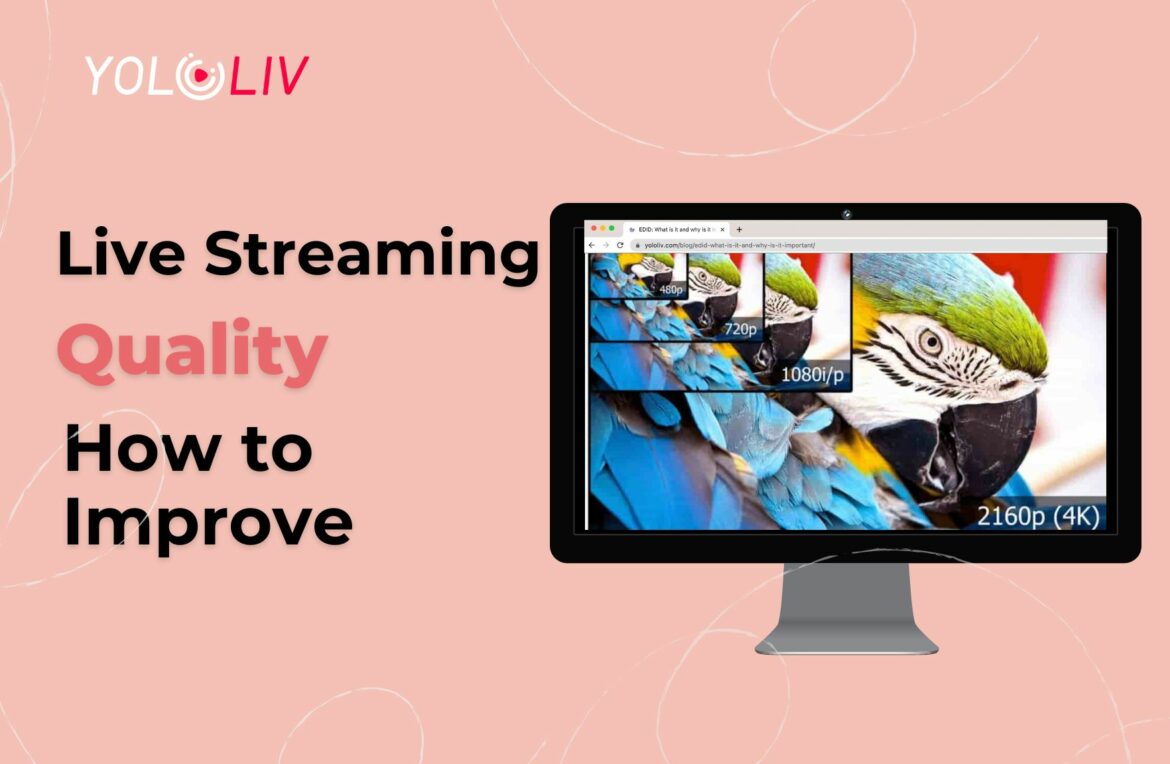
Consider a live gaming session where the action is fast-paced. If the video lags or pixelates, viewers may lose interest. On the other hand, a smooth, high-definition stream can create an immersive experience, encouraging more viewers to tune in. Therefore, understanding and improving streaming quality is crucial for any streamer.
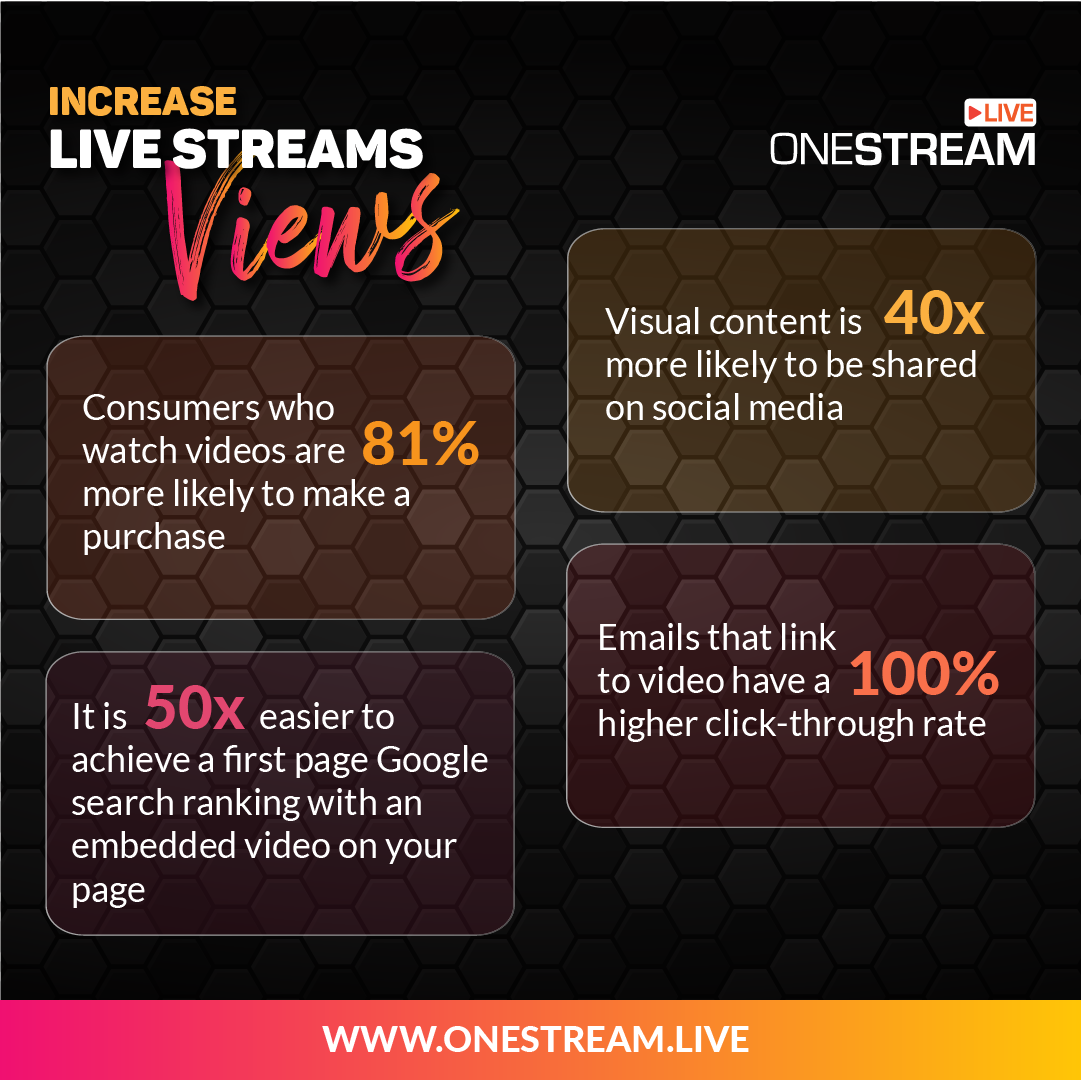
Key Factors Affecting Streaming Quality
Several factors play a vital role in determining your streaming quality. Here are the key elements to consider:
- Internet Speed: A stable and fast internet connection is the backbone of quality streaming. For optimal performance, aim for at least 5 Mbps upload speed for 720p streaming and 10 Mbps for 1080p.
- Video Bitrate: This is the amount of data processed per second in your stream. Higher bitrates lead to better quality but require more bandwidth.
- Audio Quality: Clear audio is just as important as video. Poor audio can frustrate viewers and detract from their overall experience.
By monitoring these factors, you can significantly enhance your streaming quality.
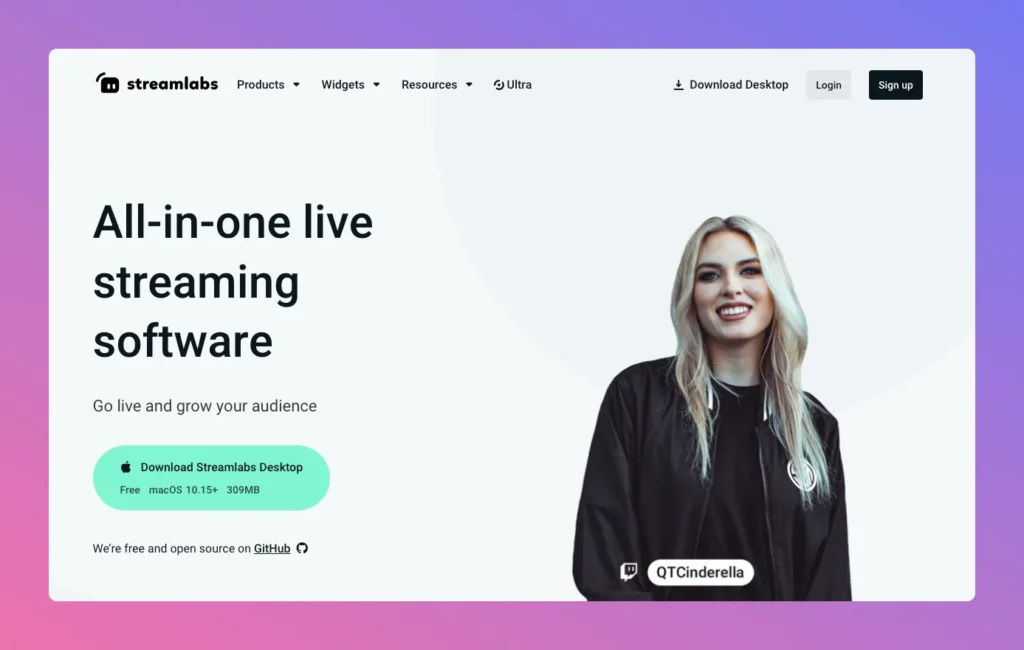
Optimizing Your Streaming Setup
Optimizing your streaming settings can have a profound impact on your broadcast. Here’s a checklist to ensure your setup is top-notch:
-
Adjust Your Streaming Settings:
- Set your bitrate according to your internet speed.
- Choose the appropriate resolution (e.g., 720p for lower speeds, 1080p for high speeds).
- Select a frame rate that matches your content type (30fps for most, 60fps for fast action).
-
Use Quality Streaming Software: Popular options like OBS Studio or Streamlabs offer customizable settings to help improve your output.
-
Test Before Going Live: Always run tests to ensure everything works smoothly.
Following these tips can help you produce a professional-quality stream that keeps viewers engaged.

Recommended Hardware for Streamers
The right hardware is essential for high-quality streaming. Here are some recommended devices:
- Webcam: The Logitech C920 is a popular choice, offering 1080p resolution and excellent low-light performance.
- Microphone: The Blue Yeti USB microphone provides great audio quality and versatility for various streaming setups.
- Capture Card: For console gamers, the Elgato HD60 S is a reliable option that captures gameplay at 1080p 60fps.
For more detailed reviews, check resources like Twitch Creator Camp or tech review sites.
Common Mistakes to Avoid
Many streamers fall into common traps that can hinder their quality. Here are a few to watch out for:
- Neglecting Internet Speed: Relying on a slow internet connection can lead to buffering and dropped frames. Always check your internet speed before streaming.
- Ignoring Audio Quality: Poor audio can ruin even the best video. Invest in a good microphone to enhance sound clarity.
- Overlooking Equipment Setup: Failing to position your camera or microphone correctly can lead to subpar quality.
By being aware of these pitfalls, you can ensure a smoother streaming experience.
Conclusion
Improving streaming quality is essential for creating engaging content that retains viewer interest. By understanding key factors like internet speed and hardware, optimizing your setup, and avoiding common mistakes, you can elevate your streaming game. Whether you’re a novice or a seasoned pro, follow these tips to enhance your broadcasts.
Ready to take your streaming quality to the next level? Start implementing these strategies today and watch your audience grow!