Unlocking Your Nas: Solutions For Common Data Access Problems
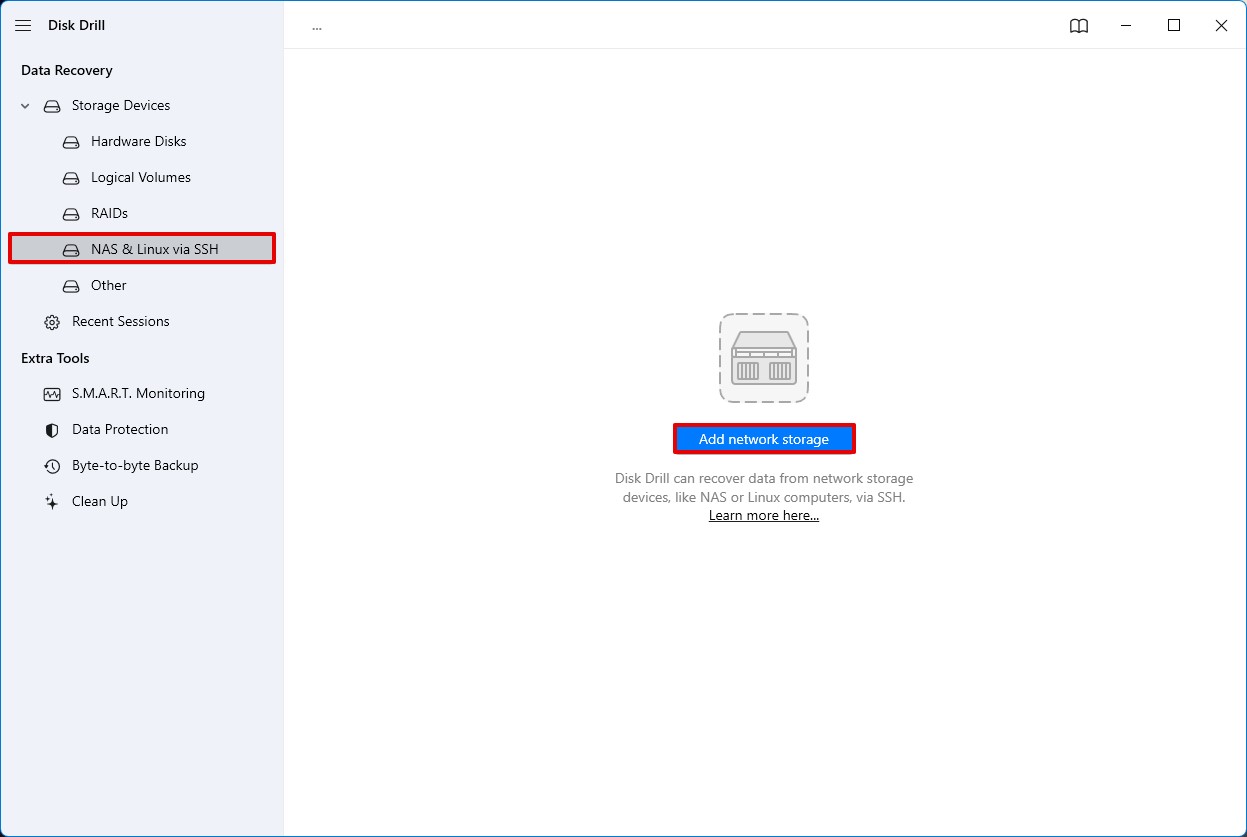
Introduction to NAS Data Access Issues
Network-Attached Storage (NAS) systems have revolutionized how we store and access data. They allow multiple users to retrieve and share files seamlessly over a network. However, like any technology, NAS systems can experience data access issues that hinder productivity. Understanding these NAS data access issues is crucial for effective troubleshooting and maintaining a smooth workflow. In this guide, we will explore common causes of NAS connectivity problems, provide a step-by-step troubleshooting guide, and offer preventive measures to ensure your NAS performs at its best.

Common Causes of NAS Data Access Problems
When it comes to NAS systems, several factors can lead to data access issues. Let's break down some of the most common causes.
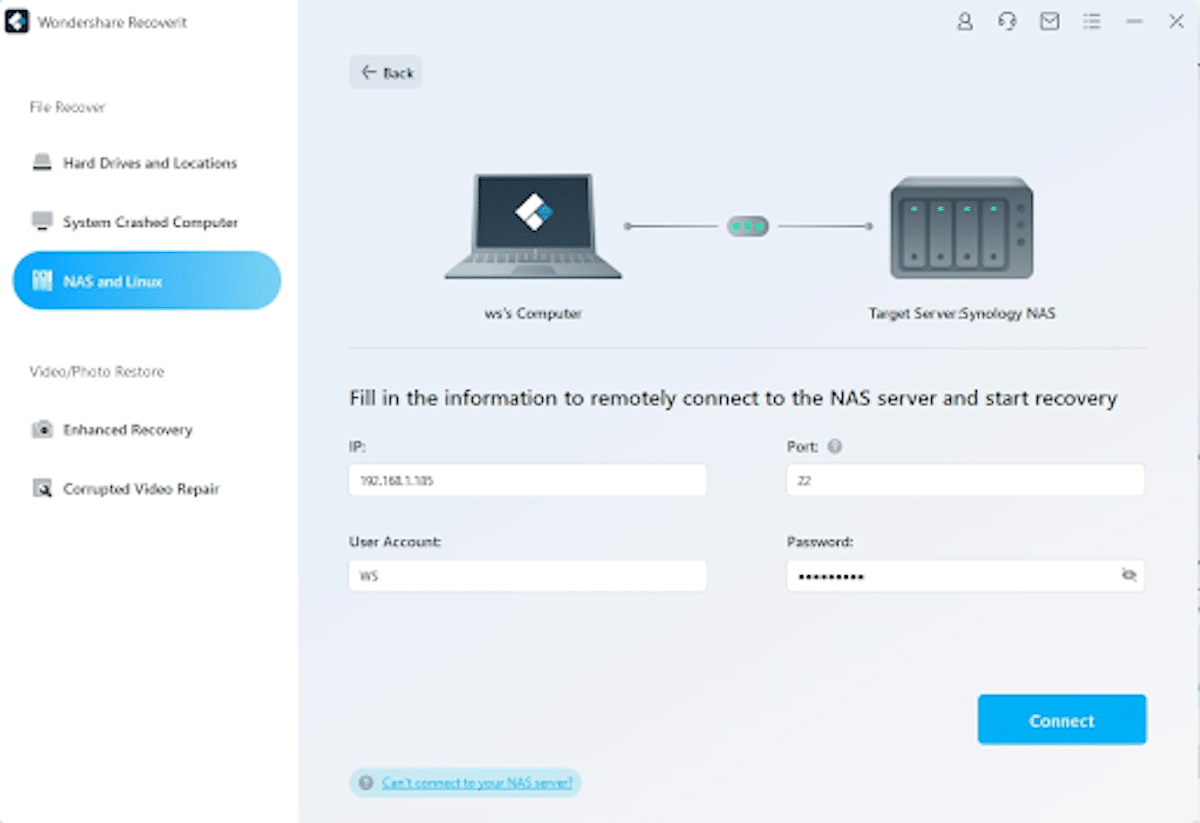
Network Configuration Issues
One of the primary reasons for NAS data access issues is incorrect network configuration. This could arise from misconfigured routers, faulty cables, or even IP address conflicts. A simple network reset can sometimes resolve these problems.
File System Corruption
File system corruption can prevent data from being accessed altogether. This might occur due to improper shutdowns or power outages. Regularly checking the integrity of your file system can help prevent this issue.

Hardware Failures
Hardware failures, such as a malfunctioning hard drive, can lead to significant data access issues. If you hear unusual noises from your NAS or notice sluggish performance, it may indicate a failing component.
Software Conflicts
Software updates or incompatible applications can also create NAS performance issues. Ensure that your NAS firmware and any associated software are up to date to minimize conflicts.

Step-by-Step Troubleshooting Guide
If you're facing NAS data access issues, don't worry! Here’s a straightforward guide to help you troubleshoot effectively.
Testing Connectivity
- Check Physical Connections: Ensure that all cables are securely connected.
- Ping the NAS: Use the command prompt to ping your NAS's IP address. If there's no response, there may be a network issue.
- Restart Devices: Restart your NAS and router to refresh the connection.
Checking Permissions
- Verify User Permissions: Ensure that the user accounts attempting access have the necessary permissions set in the NAS settings.
- Access Control Lists (ACL): Check ACL settings for any restrictions on file access.
Inspecting the File System
- Run File System Check: Use built-in utilities to scan for and repair file system errors.
- Backup Data: If corruption is detected, back up any recoverable files immediately.
Monitoring Performance
- Check Resource Usage: Use NAS management tools to monitor CPU and memory usage.
- Identify Bottlenecks: If performance is slow, identify which applications are consuming excess resources.
Updating Firmware and Software
- Firmware Updates: Regularly check for and apply updates to your NAS firmware.
- Application Compatibility: Ensure that all installed applications are compatible with your current NAS system.
Real-World Examples
- Example 1: A small business found that their NAS was inaccessible due to a power outage. After a simple restart, they regained access.
- Example 2: A home user experienced slow file transfers. They discovered an outdated firmware version was the culprit and updated it to resolve the issue.
- Example 3: An office faced permission issues after a software update. By verifying user permissions, they restored access.
- Example 4: A user discovered file system corruption due to an unexpected shutdown. Running a file system check helped recover lost data.
- Example 5: A media company struggled with high traffic slowing NAS performance. By monitoring resource usage, they identified a specific application causing the bottleneck and optimized it.
Preventive Measures for NAS Issues
Taking proactive steps can significantly minimize the risk of NAS data access issues.
Regular Maintenance
- Schedule Regular Backups: Ensure that data is backed up routinely to prevent loss.
- Run System Checks: Regularly perform file system checks to identify and resolve issues early.
Network Optimization
- Optimize Network Settings: Ensure that your network settings are configured for maximum performance.
- Use Quality Hardware: Invest in reliable cables and routers to maintain a stable connection.
User Education
- Train Users: Educate users on best practices for accessing data and reporting issues.
- Documentation: Provide clear documentation on how to troubleshoot common problems.
Conclusion
Navigating NAS data access issues doesn't have to be daunting. By understanding common causes and following a structured troubleshooting guide, you can enhance your NAS's performance and reliability. Remember to take preventive measures to avoid potential problems in the future. For more detailed guidance, check out our NAS Setup Guide and NAS Performance Optimization. Start troubleshooting today and unlock the full potential of your NAS system!