A Comprehensive Guide To Microsoft Azure Pricing Models
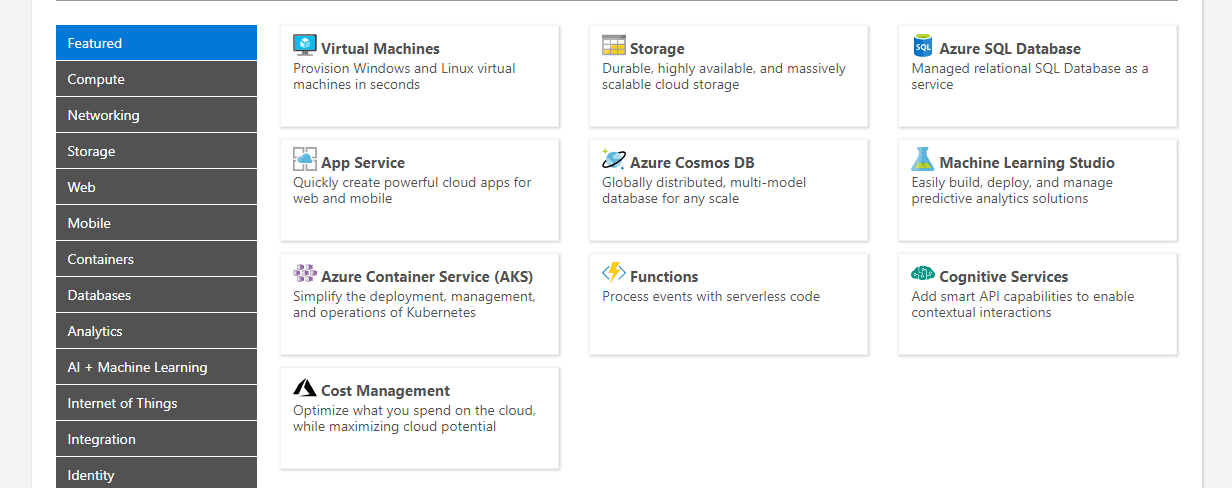
Understanding cloud computing costs can be daunting. With numerous options available, knowing which Azure pricing model suits your needs is essential for effective budget management. This guide will help you navigate the complexities of Microsoft Azure pricing models, ensuring you make informed decisions for your business or project.
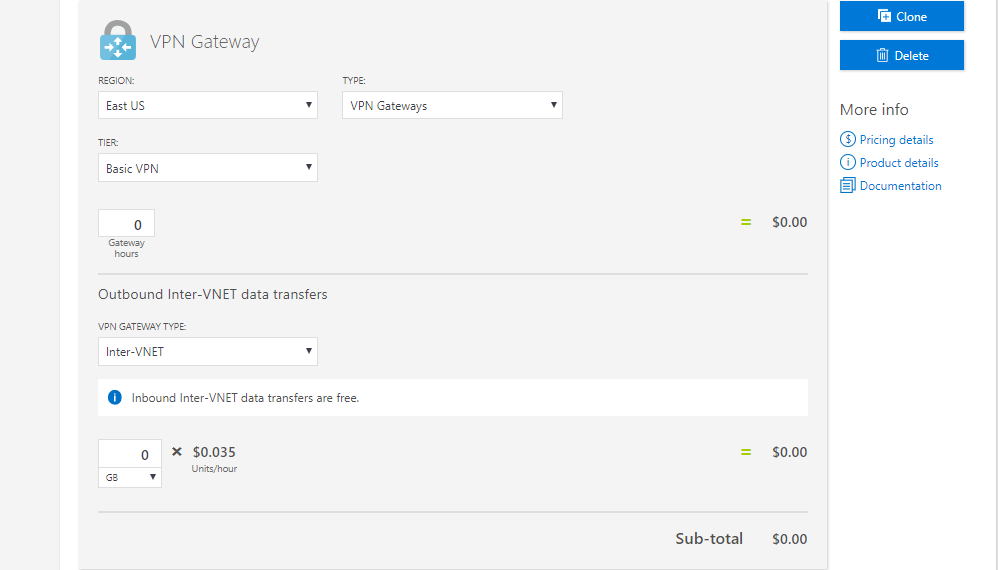
Introduction to Microsoft Azure Pricing Models
Microsoft Azure is one of the leading cloud platforms, offering a wide range of services, from computing power to data storage. As businesses increasingly shift to digital solutions, understanding Azure's pricing models becomes crucial. Azure’s pricing structures are designed to cater to diverse needs, making it imperative for users to grasp these models to maximize their investment in Microsoft cloud solutions.
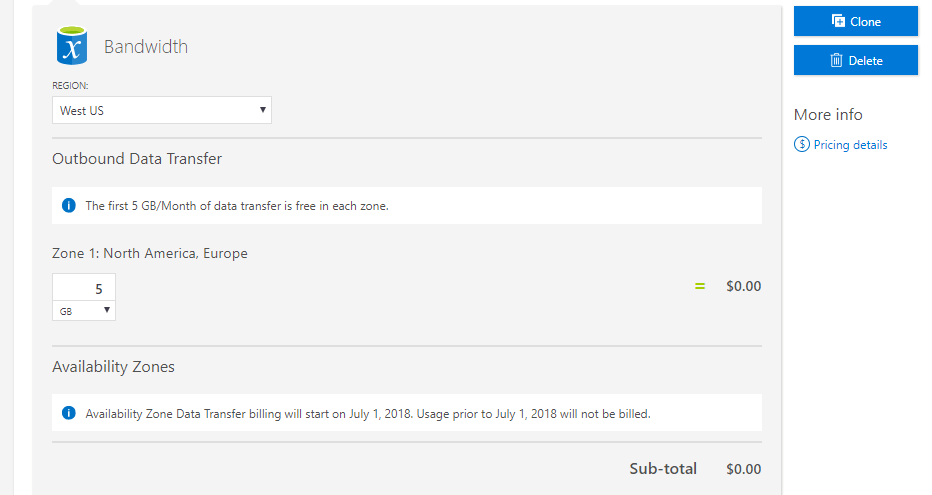
Understanding Azure Pricing Tiers
Azure offers several pricing tiers to accommodate different levels of service and usage. Here’s a breakdown:
-
Free Tier:
- Ideal for testing and development.
- Offers a limited number of free services for 12 months, plus a 30-day free trial for additional services.
-
Pay-As-You-Go:
- Charges based on actual resource usage.
- Suitable for businesses with fluctuating workloads.
- Example services: Azure Virtual Machines and Azure Blob Storage.
-
Reserved Instances:
- Offers significant savings for long-term commitments (1 or 3 years).
- Best for predictable workloads.
- Example: Azure SQL Database with reserved pricing.
These tiers allow users to choose the best fit for their operational needs.
Factors Influencing Azure Costs
Several factors can significantly impact your Azure costs. Here are key considerations:
-
Resource Usage: The more resources you consume, the higher your costs. For instance, a small business running a virtual machine for 24 hours daily will incur different charges than one using it for only a few hours.
-
Service Selection: Different services have varying costs. For example, using Azure Functions for serverless computing may be cheaper for sporadic workloads compared to running a dedicated server.
-
Geographical Location: Prices can vary by region. Services in areas with higher demand may cost more.
A real-world example involves a company operating in multiple regions. By analyzing their resource usage and service selection, they identified significant savings by optimizing their geographic deployment.
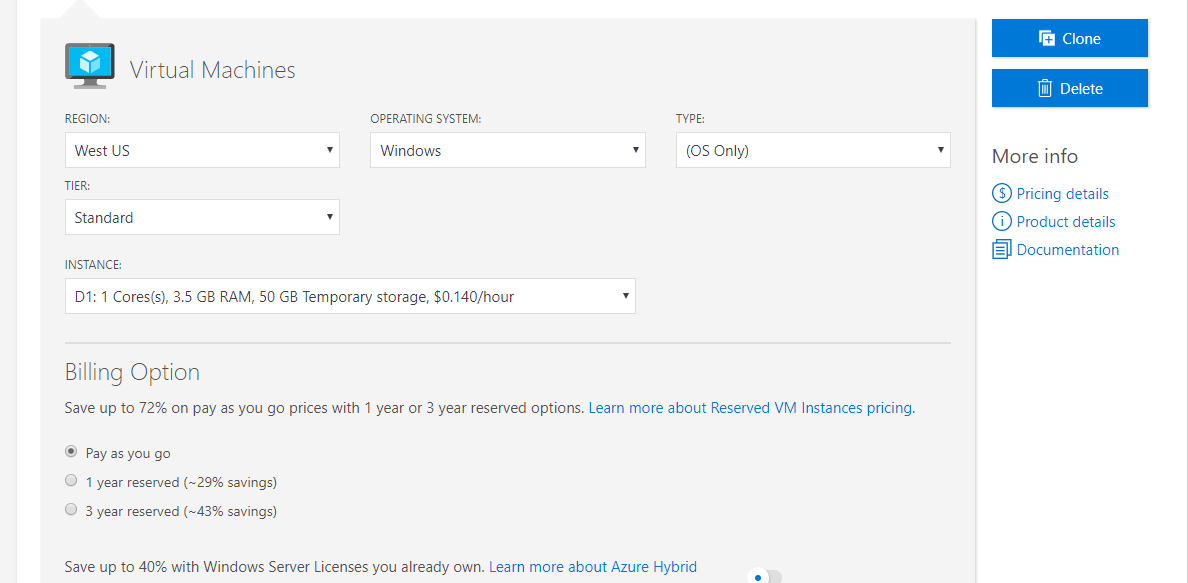
Estimating Your Azure Expenses
Estimating Azure costs can be straightforward with the Azure pricing calculator. Follow these steps:
-
Access the Calculator: Navigate to the Azure Pricing Calculator on the Microsoft website.
-
Select Your Services: Choose the services you plan to use, such as Virtual Machines, SQL Database, or Storage.
-
Input Usage Details: Enter your expected usage, including hours per month, data transfer rates, and any additional options.
-
Review Estimates: The calculator provides a breakdown of estimated costs based on your inputs.
For example, a hypothetical small business planning to use a basic Virtual Machine for 720 hours per month might estimate costs of approximately $70, depending on the region and configuration selected.
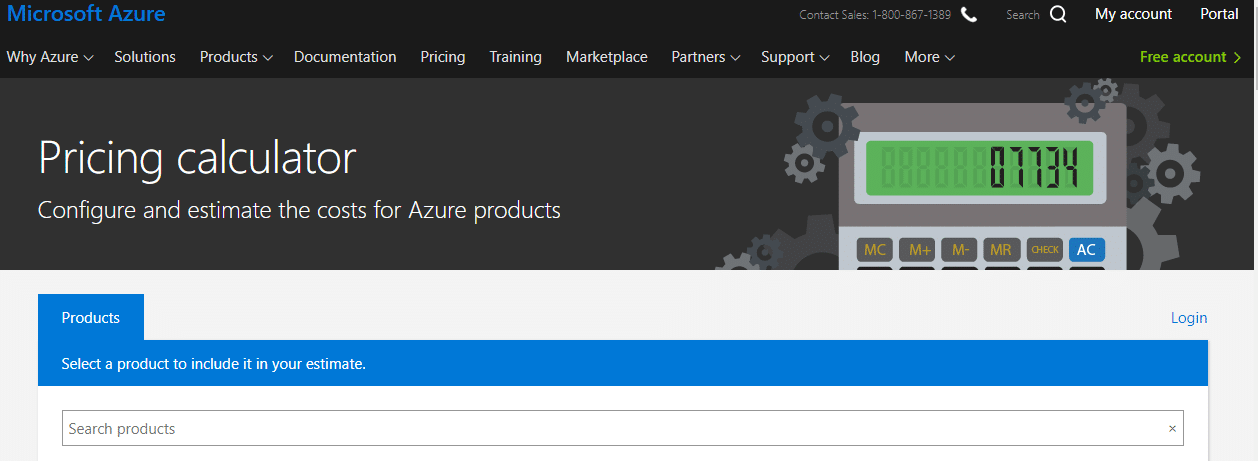
Cost Management Strategies for Azure
To optimize your Azure expenses, consider the following strategies:
-
Utilize Azure Cost Management: This tool helps track and manage your cloud spending effectively. It provides insights into resource usage and offers recommendations for optimization.
-
Set Budgets and Alerts: Establish spending limits and receive alerts when nearing these limits. This proactive approach can prevent unexpected charges.
-
Regularly Review Resources: Conduct periodic audits of your Azure usage. Identify underutilized resources and scale down or eliminate them to save costs.
By implementing these strategies, organizations can maintain control over their Azure expenses while leveraging powerful cloud services.
Conclusion
In summary, navigating Microsoft Azure pricing models is essential for maximizing your investment in cloud technology. By understanding the different pricing tiers, recognizing factors that influence costs, estimating expenses accurately, and employing effective cost management strategies, users can significantly enhance their Azure experience. Explore Azure’s offerings today and make the most of the Azure pricing calculator to ensure your cloud budget aligns with your business goals.
Take the next step—evaluate your Azure needs and start leveraging the pricing calculator to optimize your cloud strategy!